TikTok is now becoming a popular social media platform to watch and share short videos. This included almost all the things you would love to watch. If you want to be a remarkable content creator for TikTok then you need to create visually appealing and engaging content. Normally TikTok encourages users to post vertical videos. That means the shots need to be captured in the portrait orientation. This is mostly because vertical orientation is capable of adding more life to the videos by nicely filling the screen.

There are so many video editing apps that help you in creating or editing engaging vertical short videos for TikTok. However, CapCut is emerging as the most popular and easy-to-use video editing app to have on your Android and it is especially designed for TikTok. CapCut is a powerful and user-friendly video editing app to use for all your video editing needs with its advanced and powerful editing tools. It works well when editing vertical videos. Here is a simple guideline for editing vertical videos using CapCut for TikTok.
Setting Up Your CapCut Project for TikTok
This gives you a simple direction for setting up the CapCut project by importing and selecting the right aspect ratio.
Importing your video clips
You can import the video clips to the editing timeline by following a few easy steps.
- Open CapCut.
- You will be able to see a blue color box with ‘+ New Project’. Tap on this.
- Then select the video you want to edit. Here you can select the video from your library or else you can select a video template.
- Then tap on the ‘Add’ icon at the bottom right-hand corner.
- Your video will be added to the editing timeline and start editing.
Choose the right aspect ratio
Before starting with editing you have to select the right aspect ratio for the video. You can find the icon to change the aspect ratio from the list displayed horizontally at the bottom of the editing interface. There are various aspect ratios to select from. Here you will be able to see an aspect ratio of “9:16” with the TikTok icon in it. Make sure to select it. This aspect ratio is specially for editing videos for your TikTok and gives the best display without any dark bars when posted on TikTok.
Essential Editing Techniques for TikTok Videos
If you want to create an engaging and lovely TikTok video then you need to use some advanced and professional editing techniques included in CapCut. Some of these techniques to use are cutting and trimming, adding transitions, and adding text overlays and captions.
Cutting and Trimming
After selecting your video clip and before adding it to the editing timeline you can cut and trim your video. These let you remove unwanted parts from the video clip from the beginning or the end. After you are done with the cropping you can add the video to the editing timeline and select the aspect ratio. If you want to split the video then you can do so using the split tool.
Adding transitions
Transitions are the best to maintain the smooth flow of the video. CapCut included various transition styles to select from. You can use fades, swipes, zooms, and many other styles. If you use these transitions wisely you will be able to make your visual story a more attractive and charming one for sure.
Text overlays and captions
Text overlays and captions are also nice tools to make your TikTok video more informative. CapCut does include so many text overlay styles for you to select from. Adding these overlays for a more professional and polished look is simple here.

Also, CapCut provides an opportunity for you to add captions. This makes it easier for you to add some information, jokes, hashtags, etc, to your video. There is an auto-captions and auto lyrics generator included here making it a simpler and quicker process.
CapCut Features for Enhanced TikTok Videos
Adding Sounds and Music
Music and sounds are an essential component of a captivating video. CapCut allows the room for you to incorporate sounds and music into your video very simply. Here you can use music from the CapCut library or the device storage. Select the right music to emphasize the mood and the feel of the video. Moreover, CapCut provides you with the opportunity to link your TikTok account to experience many other advantages. Here you can also check for Copyright issues before posting your video on TikTok.
Trending Sounds and Challenges
You can search for trending TikTok sounds and challenges by linking your TikTok account with CapCut. By incorporating these trending elements you can make your video reach high by making them more captivating. It will help gather a wider audience around you.
Creative Effects and Filters
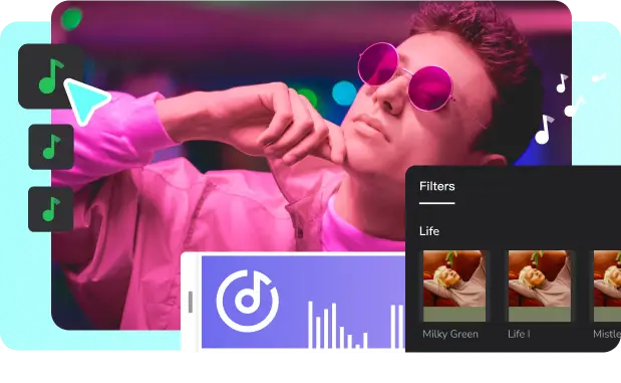
If you want to add an extra unique touch to your videos by adding unique styles, enhancing specific scenes, or matching trending aesthetics in TikTok, use the vast library of creative effects and filters in CapCut.
Exporting Your TikTok Video
After creating your captivating short video for TikTok, the only thing left is to export the video either directly on your TikTok account or on the device storage.
Once you are done with the video editing you can select the desired resolution, frame rate, and code rate before exporting it. You can do so by tapping on the icon on the left side of the export arrow on the top right-hand corner of the interface. This lets you set your resolution somewhere between 480p and 1080p.
Similarly, recheck for the aspect ratio. It should be a “9:16” aspect ratio if you want an optimal quality of the video in TikTok.
After you set the desired resolution and other features you can export the video by clicking the export arrow. Once you click this arrow your project will get saved to your apps projects library and the device library. Also, this allows you to share your video directly on TikTok making sharing a straightforward process. Or else you can share it on any other social media platform.
Pro Tips for Captivating TikTok Videos
Here are some of the tips and tricks to follow when creating a captivating video to post on your TikTok.
Keep it short and engaging
Short and sweet videos will surely gather a wider audience. Hence it is better if you can keep your videos shorter and engaging. Normally it is good to keep the video duration shorter than 60 seconds. This can attract more viewers and make them hook up to the end. Moreover, short and engaging videos go well with the needs of TikTok.
Hook them early
This is the other most important tip you should follow. Use the very few seconds of the video with stronger scenes to attract the viewers. This will make the viewers watch the video up to the end without any hate.
Experiment and have fun
Experimenting is surely the key to success. Experiment with different editing tools like filters, effects sounds, and trends to find the best matching tools to make your videos more beautiful with CapCut.
Conclusion
Editing vertical videos with CapCut to post on your TikTok account is surely a simpler and quicker process. Import the video you need to edit onto the timeline, set the right aspect ratio “9:16” and start editing your video. Trim, crop, add transitions, texts, text overlays, sounds and so many other necessary features to make your video more appealing. Creating vertical videos now is not a stressful process thanks to CapCut.